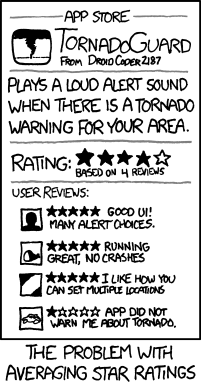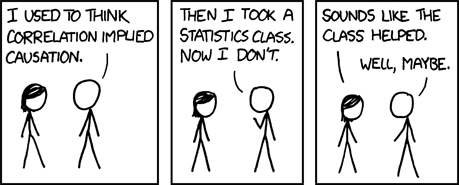a.k.a. Unskippable This! A bookmarklet.
(This also works on ads. )
1. Drag each of the following links to your bookmark bar.
1. Drag each of the following links to your bookmark bar.
2. On Twitter, or FB this works on the first video on the page, so you might need to be in single post view for it to work.
Should work on multi page videos. On YT, you can 10x the ads, and it will revert to normal speed for the video.
Should work on multi page videos. On YT, you can 10x the ads, and it will revert to normal speed for the video.
3. To activate click the bookmark at the speed you want. (you can right click "edit" the bookmark you've created to make sure there's no nefarious javascript in it. There isn't, but good habits.)